For anyone still using a handwritten contacts list, the sales-i Campaign feature will feel like a quantum leap to a new level of selling.
We’ve come a long way from the days of Post-it notes stuck to a telephone, or worse, random napkins with someone’s details scribbled on, as a way to keep contacts and names of customers to hand.
Even if you’re already taking advantage of the benefits of digital over paper forms, the Campaign feature available to sales-i users will push your opportunities to a new level by proactively identifying customers who fit your specified criteria. While the salesperson with a fist full of scribbled napkins might still be scrabbling for leads your sales representatives could be pursuing a customer with a fresh £100,000 sales opportunity.
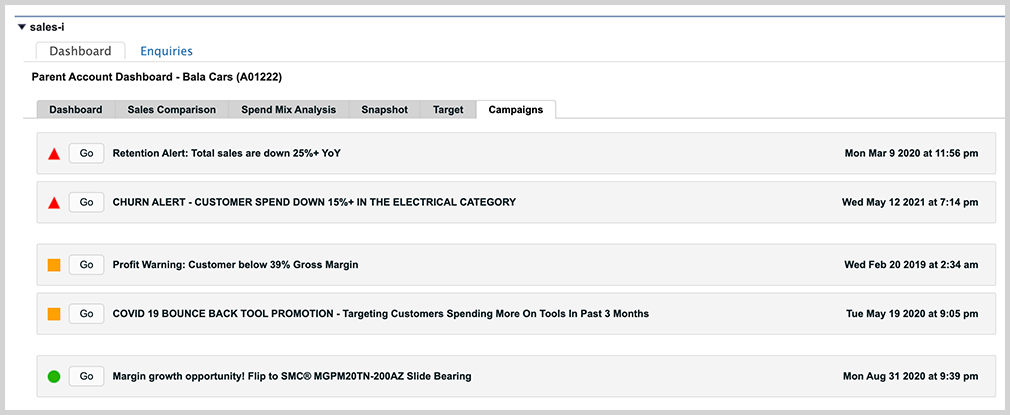
Campaigns viewed in Salesforce
Campaigns mean early alerts
A Campaign is an advanced alert that brings accounts to your attention, based on your specified criteria. sales-i is automatically mapped to an account’s page on Salesforce, so you can immediately tell whether the account you’re looking at falls into any of the Campaigns you’ve created.
Simple Campaign creation
When you create a Campaign, you can base the criteria on one or a triple combination of saved enquiries and filters.
Setting up a filter
One good example of the filter is the Full Picture filter. This is useful for sorting customers by any measurement type e.g. profit, cost, or value. You can use the Full Picture campaign filter to see, for instance, every customer who has spent $5,000 or less so far this year.
The Not Bought filter helps you identify which customers have not bought certain products, product groups, or anything at all in a time frame of your choosing. While simple in concept, this campaign filter is useful because of its ability to identify gaps in sales and opportunities to grow sales. This is best used in conjunction with a full picture or variance filter.
Want to discover which customers haven't bought anything from you?
Read more on our how-to page.
You can further refine the accounts that Campaigns offers up, based on your initial search criteria in an Enquiry drill, or monitor the results you’ve found under a single Enquiry.
Your campaign results
Once you have the account results you can manage your follow-up interactions directly on the same screen using the status column. That way your sales representatives won’t be pestering the same customer you’ve recently closed a deal with as the interaction will be clearly documented.
For more information take a look at our getting started with Campaigns guide or speak to your Customer Success Manager to find out more.