Proactive Sales Alerts
Stay ahead of the competition and close deals quicker by setting up custom sales opportunity alerts.
Too busy to keep looking at reports?
According to Aberdeen Group, the average sales rep spends 43 hours per month searching for information. That's 25% of your working hours per month. We're confident that you can spend those 43 precious hours doing something more productive, that's why we give you the ability to set up and customize what you want to be alerted about.
Customer has stopped spending? Alerted. Surge in sales of a particular product? Alerted. Whatever it is that you need to know about, we'll let you know as soon as it happens.
Set up a sales alert in 3 easy steps
Choose your starting point
You have the flexibility to create 2 different types of alerts:
- Communities: These are alerts will let you know about changes in related products. Note that, here the product groups have been identified by sales-i's artificial intelligence. for example, we have identified that eggs, bacon and sausages ('Breakfast Products') are typically bought together and detected that sales are rapidly rising in your Northern region.
- Product or Product Groups: These alerts will inform your team about changes to actual sales and product groups your business defines. For example, Acme Wholesalers have doubled their sales in Cumberland Sausage, Lincolnshire Sausage and Pork Medallions ('Pork Products').
We are planning on extending this functionality to allow alerts to also be triggered on spend level, territory activity and more.
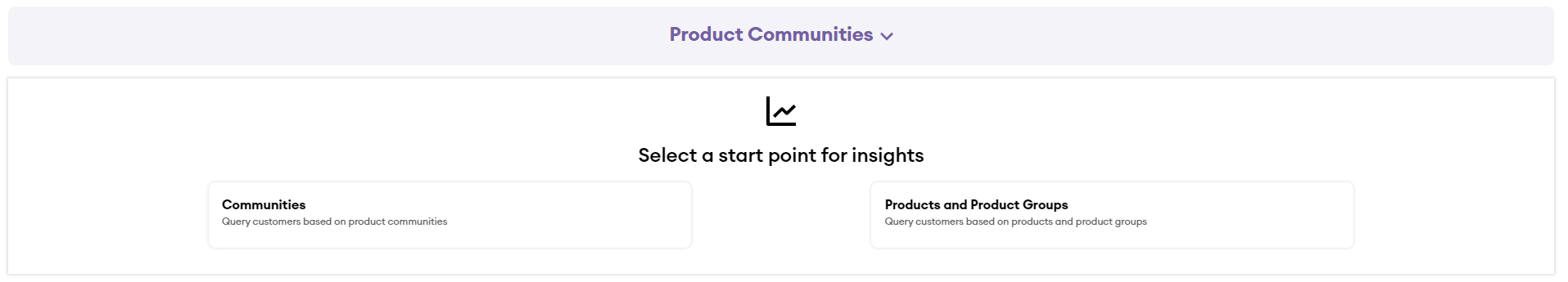
Create sales alerts as unique as your business
During this step, you can now decide what you want alerts to be focused on:
- Sales interactions (calls, emails, meetings etc.),
- Sales opportunities and their value,
- Contacts by name or title or,
- Addresses by any field.
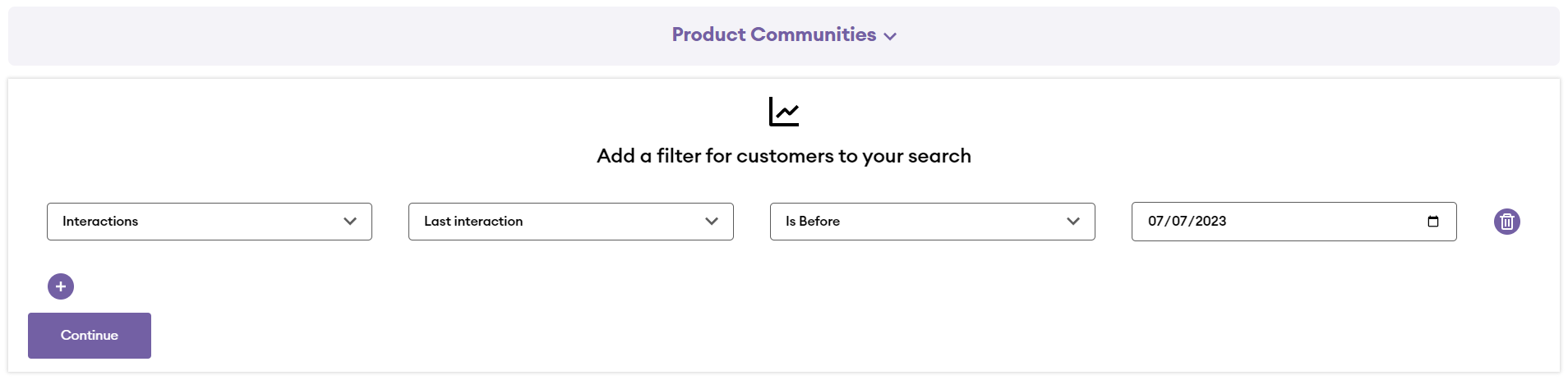
For example, you could choose to set up an alert about:
- New sales opportunities identified that are over a particular value,
- Sales meetings that are booked for a particular day,
- New contacts are added for a key account,
- New customer branches are set up in a particular town.
Define your alert results
Here you need to think about what information you want your alert to return. For instance, if you want the Alert Builder to give you a list of Customer names, then select Names.
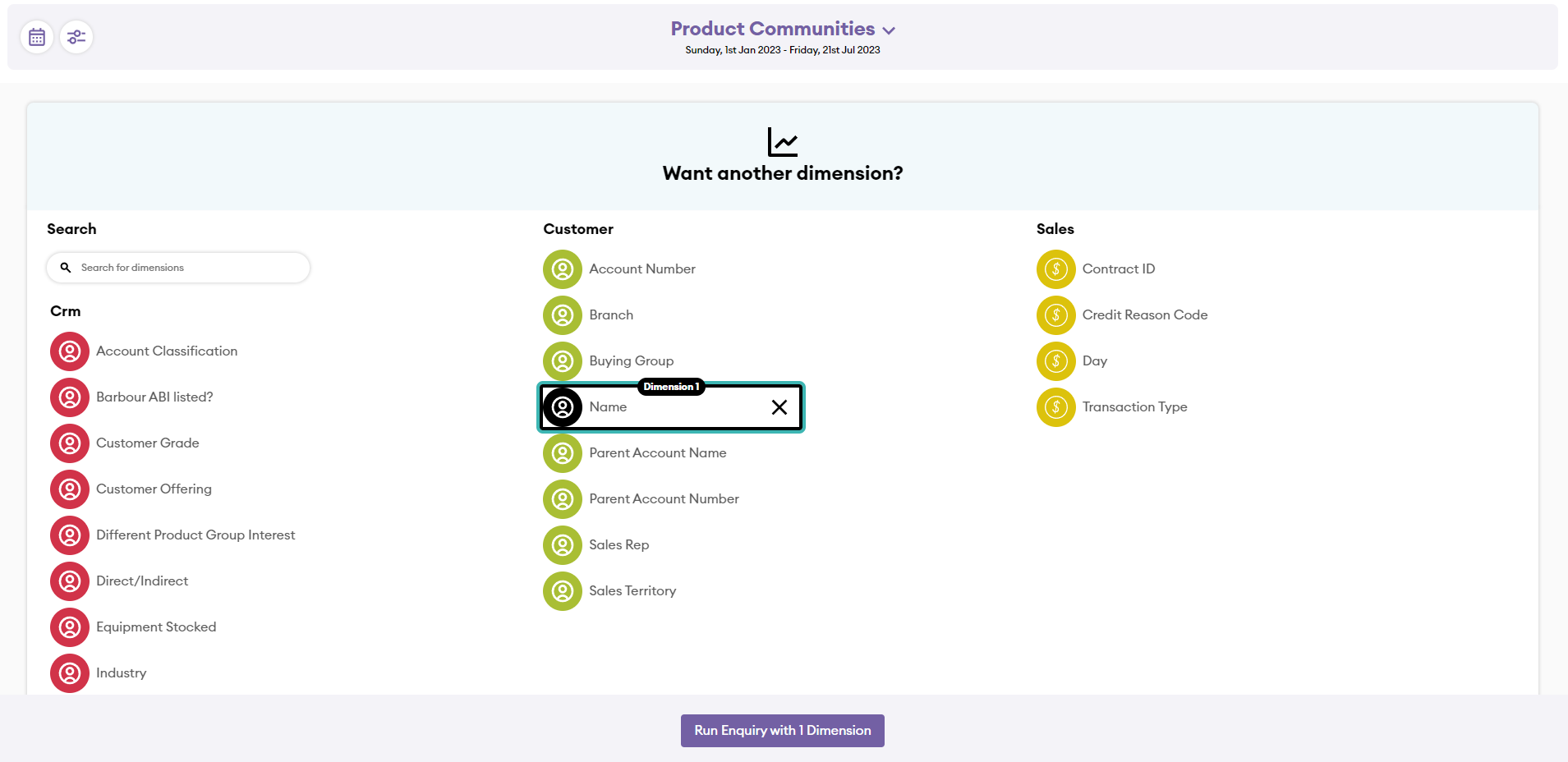
If you are looking to set up an alert that is about products, you will also need to define whether you want the alert to trigger off the back of customers buying, not buying or a combination of the two.
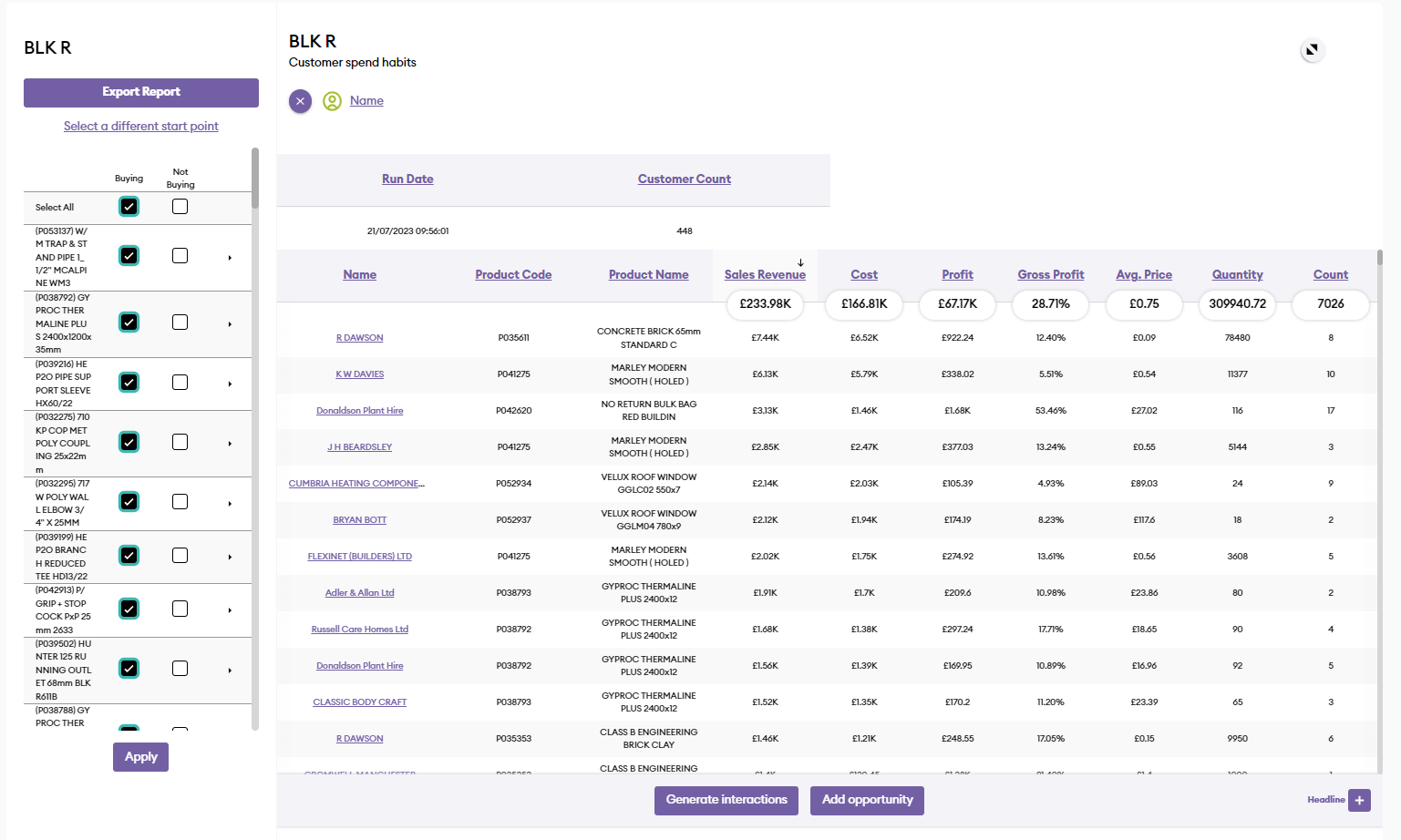
_Updated.webp)
Benefits of Proactive Sales Alerts
Increased Productivity
By automating the alerting process, salespeople can avoid constantly monitoring sales data and can concentrate on engaging with customers and closing deals.
This increased productivity translates into higher sales efficiency and more time to nurture customer relationships.
Competitive Advantage
Being alerted about market trends, competitor activities, or changes in customer preferences gives sales teams a competitive edge.
They can adjust their strategies accordingly and stay ahead in a dynamic business environment.
Timely Upsell & Cross-sell Opportunities
Proactive sales alerts can also inform sales teams about opportunities for upselling or cross-selling to existing customers. This timely information allows salespeople to capitalize on potential revenue growth from their current client base.
Forecasting & Planning
Customizable sales alerts can provide insights into sales trends and patterns, aiding in better forecasting and planning.
Sales managers can use this information to set realistic targets, allocate resources effectively, and make informed business decisions.
FAQs
Absolutely! As part of the onboarding process, we will configure these alerts to perfectly match your specific needs.
There's no limit! You are free to set up as many alerts as necessary to monitor various aspects of your business.
You can tailor alerts based on specific criteria, allowing you to focus on the areas that matter most to your business.
Definitely! All results can be plotted on Google Maps to identify regional trends. However, if you need to report on these customers then you need to make sure that the customer's town, city, or county in their ERP record.
Looking for something else?




_Updated.webp)