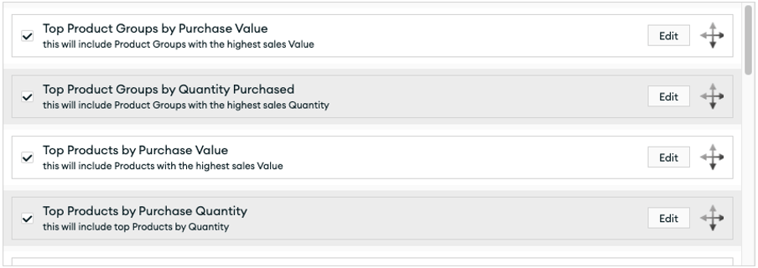Taking a step back for a periodic review of your sales performance can be just as important as the sales themselves.
A review means asking yourself some fundamental questions about your sales.
- Are you selling the highest margin products?
- Is there a product group you should be adding more products to (because of an early detection of exponential growth)?
- Do you want a first-mover advantage over your competitors without the hassle and lag time of 2 hours spent on report gathering?
A snapshot report can help you answer those questions by giving you exactly what it sounds like; a snapshot of your sales activities in a downloadable format.
Unlike a financial statement such as an income statement or balance sheet, it only takes 2 minutes to prepare.
How can the Salesforce snapshot help you make a good impression?
sales-i is automatically mapped to an account’s page on Salesforce, so your Snapshot reports can be easily accessed along with your familiar dashboard tabs.
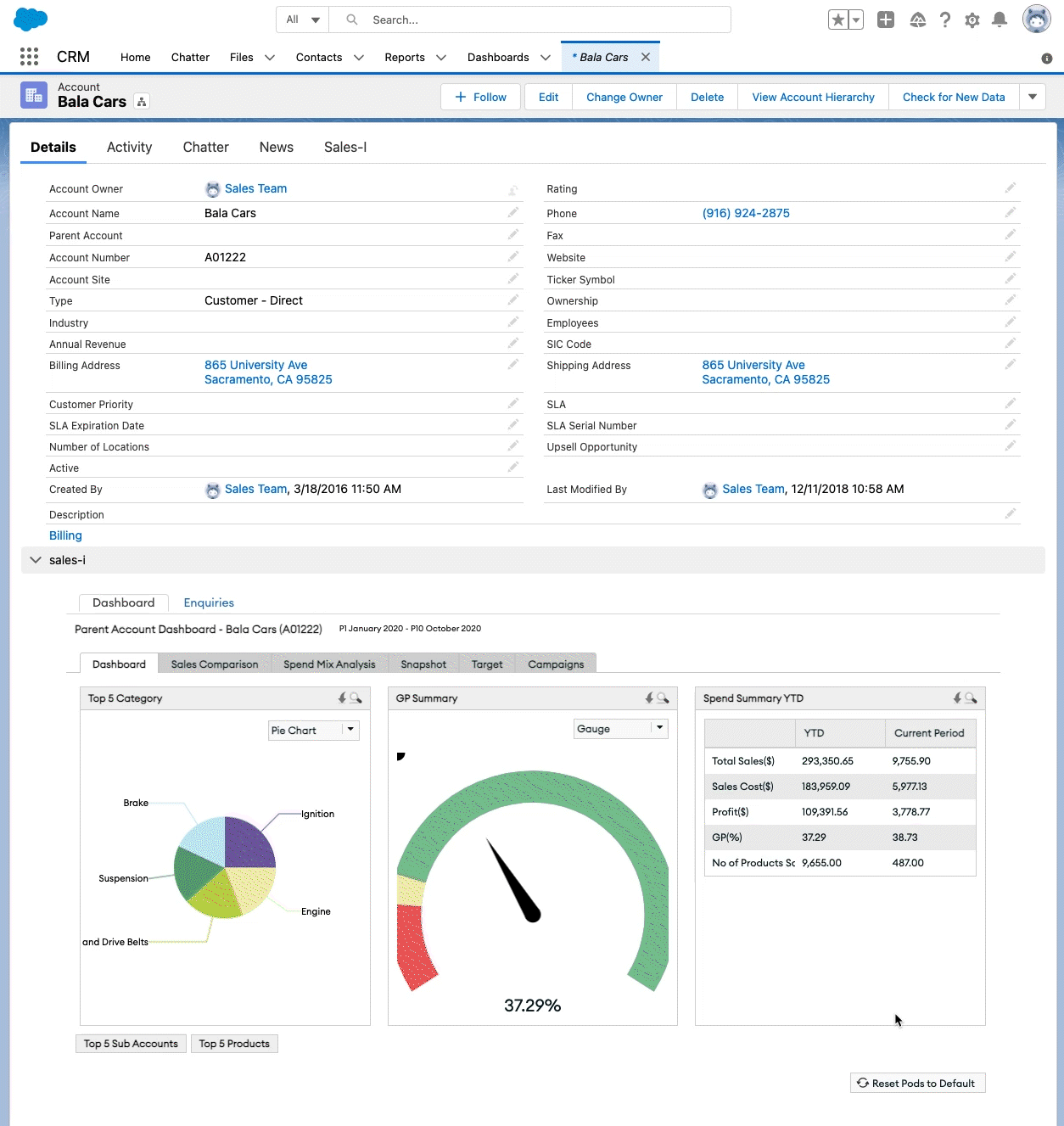
Reports for other team members
If you want to generate a report on someone’s behalf, you simply enter their details (see image below) to change the author of the report and prepare documents for the main speaker.
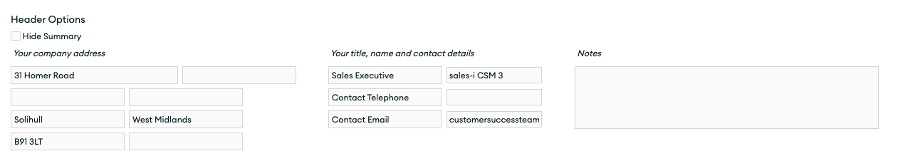
Image showing how to change the report's owner
Clear unwanted information
Every business and every consultative sales call is different. This is why we’ve included the option to reorder and exclude types of reports at a micro-level. Helping you prioritize your topics of discussion and minimize skipping of irrelevant pages in the generated report.
You have the option of saving your configuration as the default or generating the report as a one-off request. Your default configuration will be automatically downloaded in autopilot.