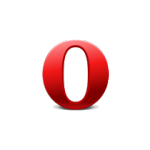How to clear your cache.
Having an issue with the system?
It’s more than likely because we’ve done an update and your browser has ‘cached’ the old version, or remembered how the old one looks for faster loading but now can’t find it.
To sort this, you can clear your browser’s cache. Below are links to some guides explaining how to do this on the most popular web browsers.
If this doesn’t work, it probably means that your company has a proxy server (or internet gateway server) which caches websites company-wide. This will fix itself in a day or so – depending on how often your proxy server clears – but you may want to ask your IT department to clear their proxy server cache to sort it immediately.
Please get in touch if your web browser is not listed below and we’ll walk you through it.
Select the browser you use to access sales-i:
Browser not listed?
If your browser isn’t listed, get in touch with our support team and they’ll talk you through how to do this.