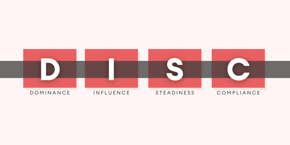Optimize your LinkedIn for Sales in 5 minutes.
Just because you set up your LinkedIn profile does not mean that you are done. Far from it! You need to optimize your LinkedIn page to represent your skills, accomplishments, and business to your customers and prospects. If you don’t, you can be sure your competitors will.
Don’t panic, though! We can get you started with our fast, five-minute, five-step review of your profile.
1. Update your profile picture and header image



Why:
This is your big first impression. The people you are trying to connect with (and maybe later sell to) will be seeing you and judging you on your profile.
How:
- 1 – Say Cheese! You will need to find or take a picture that is current, professional, and good quality (no fuzzy snaps from your honeymoon in 1982!). Try to keep the image to a simple head and shoulders of you in front of a plain background. After all – we want people to look at you, not your surroundings. Remember to keep it professional. Unless your job is a professional skier, childcare, or party organizer – don’t use your LinkedIn profile to show it. Save that for Facebook.
- 2 – Upload the image to your LinkedIn profile by clicking on your existing picture (or the default logo). Click on Change photo > Upload photo > Select your image from your computer > Adjust the image to fit the circle > Save picture.
2. Make an impact with your headline
Why:
This is your chance to sell yourself! Your job title probably doesn’t say what you actually do, and your statement shouldn’t read like your CV.
How:
Rewrite your headline and statement to clearly and succinctly tell prospects what you do and how you can help them.
EG. Headline: Sales Rep for an accounting Software Company > Provide Software Solutions for Accounting Departments
3. Make yourself easier to find
Why:
Just like a simple website name or email address, a chosen LinkedIn address link will show that you are professional. You can also add this to your email signature and business cards to increase your reach. Not confident with reworking your email signature? Try any email signature generator tool. It’s a really easy tool to use to take your emails to the next level! Oh, and it’s free.
Your LinkedIn profile offers another avenue to link to your company’s website. Your profile could add many inbound links and result in additional leads just by drawing people’s attention whilst on a different platform.
How:
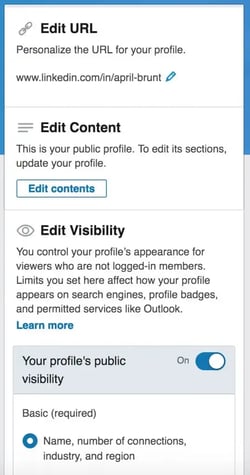
- 1 – Log in to your LinkedIn profile.
- 2 – Click on ‘Edit public profile & URL’ in the top right of the screen.
- 3 – Go to ‘Edit Visibility’ and slide the button on so that people searching LinkedIn can find your profile. You can adjust what they can see in this section.
- 4 – Click on the pencil to the right of your current LinkedIn profile address in the top right of the screen.
- 5 – Type in your name. EG. April-Brunt
- 6 – If your name isn’t available (as it is taken by another user) try inserting your middle name initial or work qualifications. EG. April-G-Brunt-MA
NOTE: Avoid numbers that will clutter your address, such as April-Brunt123.
4. Brag – but back it up
Why:
You are selling yourself (including your skills and achievements) and showing the value of connecting with you. As such, you need to start positioning your LinkedIn profile as your prospecting CV. You need to say why you are the best person to solve their problems, give advice on your industry specialty, and give examples of your successes.
How:
- 1 – Review your profile content.
- 2 – Ensure that every time you make a statement about your expertise, you follow up with an example (text, link to evidence, or refer to testimonials further down your profile).
- 3 – Reach out to your connections for testimonials to back up your declarations of expertise.
- 4 – Include any accreditations and awards you have in your text as well as your education profile section.
5. Check your whole profile for mistakes.
Why:
It may seem an obvious step to take but a surprising amount of profiles contain grammatical errors, incorrect links, and out-of-date information. This is your big first impression – make sure you make the right one.
How:
- 1 – Read through your profile content and/or get someone else to also check the content for any issues.
- 2 – if in doubt, check your content through a third-party grammar site such as Grammarly.
Congratulations! You now have a public LinkedIn profile that you can be proud of. Of course, there is a lot more you can do with your profile to build connections and start social selling.
If you enjoyed this blog and want to go further into social selling using your new and improved LinkedIn profile, you can download our free eBook on Social Selling - A Manager's Guide.