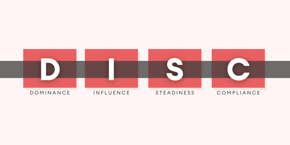Snapshot is the reporting functionality within sales-i that creates customer-facing documents by using sales data from the system. It produces complete presentations, which your sales teams can use in customer meetings to lead and structure conversations, as it gives them valuable insights into their customers.
Not only does a Snapshot position your sales professionals as experts – with knowledgeable insights displayed in a customizable document – but it prepares your teams by giving them an understanding of how the customer has been performing over a set time period (up to the previous two years).
Kelly Wheeler, US Customer Onboarding Manager for sales-i, shares that “with face-to-face meetings now off the table, it’s more important than ever that sales representatives use all the tools at their disposal to keep that customer relationship strong.
Leverage technology.
A key way to leverage technology, and sales-i in particular, is to know your customer business – and even more importantly, show them you know it! That means knowing their history, as well as which products and product lines are important to them.
To communicate this information effectively, you’ll want to use the sales-i Snapshot report, which allows a salesperson to easily compile important customer information with a click of a button; presenting it in a format that is automatically and immediately presentable to the customer.
By leveraging this tool in sales-i, the sales user is able to show that they know their customer’s business, which fundamentally supports the relationship they have built, and also gives them plenty of reasons to call their client and have product-driven conversations.”
Customize.
From customizable fields and layouts to in-depth sales data that allows your reps to be better informed, it is all ready within minutes. All it needs is some simple setup for users to take advantage of the functionality.
Mike Worthington, UK Customer Success Manager, shares his practical advice on how to best use Snapshot reporting when preparing for a sales call:
“Imagine asking your assistant (or having an assistant!) to run a detailed review into one of your accounts analyzing their behavior over the past two years, and then presenting it to you in a PowerPoint presentation. Well, this is exactly what the Snapshot report does. For this reason, we often see Snapshot reports used as reference points when people are doing their ‘homework’ prior to a customer meeting, providing the salesperson with a head start and can determine how successful the meeting will be.
The way it collates all the data into a single document makes it really quick and simple for a salesperson to interrogate and understand what the customer has been up to and how they have been working with you. From top product groups that they’ve bought from your company over the last year at purchase value, to be able to compare their spending behavior to your average customers spending behavior in terms of the product mix they buy from you.
The Snapshot is giving your sales team a document where they can see that information with high-level feedback, including customizable graphs and charts, which allows them to be better informed before going into any customer meeting. With the ability to manipulate different filters, layouts, quantities and colors, the report becomes individual to your team members and relevant to their pitch.”
Mike continues by adding practical advice on how to use a Snapshot report:
“In a face-to-face meeting, this Snapshot report presentation would be on display, but for remote sales calls, it’s really straightforward to email this directly to the customer from your phone or desktop.
To begin, you’ll have a pre-set template that is automatically generated from sales-i with the data you have selected. If you have multiple scheduled calls and you are utilizing the autopilot functionality on our apps, sales-i will prepare a Snapshot report for you before each meeting.
Segment.
Aside from generating Snapshot reports on individual customers, some sales-i users can also generate Snapshots on territories, buying groups, or even team members, providing an insight into performance and how they compare to the average.
For example, if you have your customers grouped together by an analysis field in Enquiries, you can run a Snapshot on that group by going into ‘Reporting’ in the control panel, then ‘General’ and finally ‘Snapshot by analysis field’ you can then build a Snapshot report based on the options you have available in your system.”
For more information on how to best use a Snapshot report as a salesperson, head here: How to create a customer Snapshot report.
Alternatively, to get practical and live advice from our sales-i experts, that you can implement from our weekly webinars.