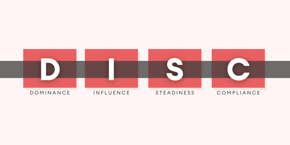We make choosing your BI tool a simple and logical decision.
A quick Google search of the term Business Intelligence (BI) brings up a LOT of information. The sheer amount of guides, articles and reasons why you do or do not need a BI tool can be overwhelming.
In its simplest form, Business Intelligence software reports, analyzes and presents business data in a way you can actually make sense of. Despite often being perceived as a tool purely for sales, every department of your business can benefit from BI.
Choosing and implementing a BI system can be confusing, so we’ve compiled some of the top questions we hear day in, day out here at sales-i. We’ll answer all of your burning questions so you can make a well-informed, logical decision and choose the Business Intelligence tool that’s right for you and your company.
Chapter 1 – Why do you need a BI tool?
There could be any number of reasons why you need a BI tool, from information overload to dozens of different systems that don’t talk to each other. Below are two of the most common reasons we’ve come across when talking to business leaders that have decided that BI was the right tool for them.
Implementing BI is not a job to be taken lightly; it’s a big deal and making the right decision for your company can really change your business for the better, improving processes, increasing performance, bettering productivity and streamlining tasks. So it’s worth taking your time when looking for a BI tool that will be right for you in the long run.How do the facts stack up?
Questions to ask:
- What are our current company issues?
- What do I need the system to do?
- Who will be using the system most and what are their biggest challenges?
- What information needs to be easily accessible in the system?
Chapter 2 – What makes for a successful BI project?
The above statistic is quite worrying, particularly when you think about the amount of money that must have been wasted on unsuccessful BI projects.
That said, the failure of most BI projects is often purely down to apathy from the end user. If your end users can’t see the benefit of using it, no amount of training or coaching will get them to use it. The same goes for a CRM system, explained in this article.
Get your users involved from the get go and let them take some ownership of your BI project. If they feel part of the planning and implementation process, they’ll start getting a feel for the software, even before you go live. Get your people to love your BI tool and they’ll be using it from day one.
The second biggest reason why BI projects fail is down to a failure to understand the real needs of your business. If all you really want to do is keep track of customer interactions, BI is not what you need. You’ll be overwhelming your users with a far more advanced tool than they actually need and your project will fall flat on its face.
When done right, BI has an estimated ROI of $13.01 for every dollar spent according to research by analyst firm Nucleus – pretty impressive numbers by anyone’s standards – so make sure you not only pick the right system but get those who will use it invested in the idea from the get go if you want a dream ROI to become a reality.
Chapter 3 – Which hosting solution is best for your company?
Business Intelligence solutions can be hosted in one of two main ways: Software-as-a-Service (SaaS) or on premise. The kind of hosting you choose for your BI tool can directly impact access, scalability and cost.
Software-as-a-Service (SaaS)
Integrating a SaaS-based BI tool into your business is almost as easy a flicking a switch. Unlike traditional on premise solutions, there are no lengthy installations to endure with SaaS. Cloud based tools are quickly becoming the go-to solutions for hosting, storage and collaboration. What’s more, the very nature of Cloud or SaaS-based software, and one of its biggest strengths, is its ability to give you easy access to your data from any internet-enabled device.
With that in mind, it’s no surprise that Cloud-based technology continues to soar in popularity in the business world. Previously considered a ‘risky business’, a 2016 study by Intel noted a staggering 77% increase in trust in the Cloud compared to the previous year due to improvements in the technology.
Key features
- Easy access from any device
- Affordable for even the smallest of companies because it’s subscription based
- Minimal effort to set up and implement
- Less strain on your IT department as updates are handled by your provider
- Affordable for even the smallest of companies because it’s subscription based
- Easily scalable as you simply add users when your company grows
Our Premise
Often hosted directly on your local network of servers, on premise Business Intelligence solutions are a traditional method of hosting software. On the whole, they’re clunky, expensive and require a good bit of upkeep to ensure your software is always up-to-date – not really ideal for the modern business.
They do have a few plus points that we’ll explore though.
They’re often more customizable to your business’ needs than their Cloud equivalents. Being hosted on your servers, you’ll be entirely responsible and in complete control of your system.
But if you’re a small organization, you may not have the IT manpower to maintain and keep your servers and your BI tool up-to-date. It’s also a task that can become cumbersome if you’re a larger organization with an IT team.
Key features
- Requires significant investment in servers and necessary ongoing maintenance
- Offers more flexibility as your IT department can work to customize the system
- Large upfront cost, however can pay off over time as your company grows
- Any updates are your responsibility
- Affordable for even the smallest of companies because it’s subscription based
- You retain complete control over all systems and data
Chapter 4 – What costs do you need to consider?
Asking “How much does business intelligence cost?” is a little like asking how long a piece of string is. A quick Google search for how much it costs to implement a server based BI tool turns up some shocking results.
For example, one revered BI consultant estimates the cost of a BI project intended for 100 users at just shy of $400,000. But if “you’ve not gone through this process before, you can multiply the estimate by 2-3x.”
With search results like this, it’s no wonder that smaller companies often think BI is out of their reach, purely because of cost.
But we can assure you that the Google results aren’t to be believed, and BI is not out of your reach.
A BI tool is so much more affordable to today’s businesses, with the development of simple Cloud based solutions that can often be implemented in a matter of weeks, without the need for deep pockets and a team of IT whizz-kids to manage the complex algorithms or analysis.
For the most part, the price you pay hinges largely on the hosting solution you choose. On premises tools often come with a hefty upfront cost and a cost to deploy the software if you’re not tech savvy.
SaaS-based solutions however are often a lot less painful, both on your wallet and state of mind. Implementation and deployment is relatively straightforward and often a one off job.
Hardware
If you opt for the traditional, server based solutions, brace yourself for what might be a steep bill for additional server space and power. As the software will be installed directly on your existing servers, not only will you need to consider the possibility of upgrading your systems, you’ll also need your internal IT team to manage the installation or hire some costly implementation consultants.
On the other hand, a SaaS-based provider will often already have top of the range servers working for them, so you won’t have to concern yourself with shelling out thousands more to upgrade your existing systems, not to mention future upgrades too.
On-going support and training
You may think ongoing support is a given when you invest in any kind of BI tool, but think again.
SaaS based solutions will often come with an ongoing line of support should you ever need it, whereas on premise tools will sometimes only offer support in varying packages, which, naturally, you’ll have to pay extra for.
As providers of on premise BI software will likely have already been paid and there are no ongoing costs, they could have little interest in showing you any kind of support unless you’re willing to part with some cash. But as you pay monthly for SaaS solutions, it’s in the best interests of your provider to give you the best possible support, 24/7, 365.
Bear in mind however, that price doesn’t always equate to value. Take the time to evaluate all of the BI solutions suitable for your business and assess those that can provide the best value to your business in the long term. Do they offer flexible pricing? Can they scale with you as your business changes and grows? Are they customizable?
Chapter 5 – What tips should you follow?
Successfully introducing any kind of software can be a minefield, let alone choosing a solution that will be a companywide one. Having clear cut rules to stick to can help no end in ensuring a successful implementation. So here are our top tips when it comes to ensuring that your ongoing use of any BI solution is successful.
Tip 1: Prioritize your goals
Take the time to establish what you want to achieve from introducing a Business Intelligence system.
Separate your ‘must haves’ from your ‘nice to haves’ and stick to them. When you’re engaging in talks with providers, your conversations should revolve around your non-negotiable ‘must haves’. The ‘nice to haves’ can always be introduced at a later stage.
Tip 2: Keep it simple
Business Intelligence is, by nature, about taking the complex and making it simple. So don’t turn it on its head and make it incredibly complex for your users. Ensure your users are trained and fully briefed about how to get exactly what they need from the system.
If getting information out of your BI tool is too hard, your users will cut corners and more than likely end up with something so far from what they originally needed, that they’ll avoid it next time. Start them off creating top level, simple reports, then move onto something more advanced.
Tip 3: Baby steps
Don’t expect BI to change your world overnight. Ensure you don’t overwhelm yourself or your team members with too much data or functionality. Information overload is what BI is there to minimize so make sure your users are able to extract valuable information as and when they need it.
Start with baby steps and producing the most basic of reports or running simple queries. In time, you can broaden your knowledge and take on some more advanced tasks. My point is: don’t run before you can walk.
Tip 4: Clean data only
Bad data is the quickest way to render BI software useless. If your data isn’t clean, you’ll be degrading your new system before you even start.
Remove old contacts, update email addresses and telephone numbers, bin any dead accounts and check that your key contact is still active. Check, check and check again. Even if it means getting an intern for a few weeks to verify and profile your data, good data is critical to your BI system’s success.
Conclusion – Things to remember when it comes to buying a BI tool.
Implementing any new kind of software can be a minefield, but it really doesn’t need to be. If you put in the time and do your homework, any implementation should be relatively pain free.
- Do your homework and discuss your wants and needs early on with key stakeholders
- Get your end users involved from day one
- Choose a hosting solution that’s right for your company – for both now and in the future